“Concentration is the practice of happiness. There is no happiness without concentration.” - Thich Nhat Hanh
The challenge of the online world lies in harnessing its powers without being caught in its trance. Unfortunately, this often feels impossible. Online platforms can be so alluring, their charms so sweet. How can one resist their spell? And yet, like Odysseus confronting the Sirens, there is a path forward. The path, however, sometimes requires taking drastic measures like tying oneself to a metaphorical mast.
For years I’ve been interested in ways to reduce my time online and I feel like I recently made a breakthrough. I’m a little over three weeks into “being online” for only thirty minutes a week and it’s been a great experience. I was chatting with some friends about this and their first reaction was incredulity: “How does one go about only being online thirty minutes a week?” I figured I’d write a post with the details but first, let me explain why the change.
MENTAL TIME ZONES
Some years ago I wrote about the concept of “mental time zones.” The main idea behind this concept is that our minds can operate at different speeds which in turn permit different types of thinking. Deeper work only happens in slower zones, which means that we need to create appropriate conditions if this is our goal. For example, constant Slack pings and emails prevent people from having “deep work” since they can’t often make the mental space required to do so.
The main determinant of when one changes mental time zone is how often one syncs with the outside world. Thoreau going into the forest, an academic going into their office, a student retreating into the library stacks, and a programmer putting on headphones are all creating distance and de-synchronizing to make space for creation. (see also Paul Graham’s “Maker’s Schedule, Manager’s Schedule”)
Mental time zones resurfaced for me recently when I realized I needed a shift. I’m currently between jobs and should theoretically have a lot of time on my hands for deep work, and yet, I was finding I still had an ambient level of shallow busyness. I found this odd until I took a step back and realized the cause: even though I wasn’t working, I hadn’t changed mental time zones. Similar to work, I was still following the same information and communication patterns: checking twitter, linkedin, and the news multiple times a day. As a consequence, I wasn’t feeling rested. The roulette-like drip of dopamine from the news and online platforms made me feel connected, busy, and rewarded, but it also made me feel worried, stressed, preoccupied - constantly pulled into someone else's drama.
To change this I was going to need to create stronger buffers from the online world. I decided to be online a maximum of thirty minutes a week. I could still use the internet though…
“Wait, you can’t be ‘online’ but you can still use ‘the internet’?”
Yes. They’re different. Let me explain.
“ONLINE” IS NOT THE SAME AS “INTERNET”
“Being online” and “using the internet” both happen through our computers but I’ve come to believe they are two very different things.
“Being online” I define as things that give me a little hit of dopamine and have a promise of novelty. The telltale sign of “being online” is the subtle curiosity in the back of my head that says “I wonder what would happen if I pull refresh?” Some platforms are structured around this entirely - i.e., all feed-first platforms like Twitter/X, LinkedIn, Instagram, Tiktok, Facebook, NYTimes. Some other products only have this feeling as a side feature (e.g., the recommendations carousel on YouTube, notifications on Substack).
“The Internet” I define as things that don’t give me this dopamine hit. The main category here are products that are “pull not push” - e.g., Google Maps for the most part is just me querying (aka “pulling”) for a location and not really reliant on a feed nor recommendations. Similarly, all of these categories are allowed:
Knowledge platforms: Google Search, Wikipedia, Maps, using ChatGPT/Claude, longer videos on Youtube (and ignoring the recommendations), language learning tools
Podcasts
Productivity tools (e.g., calendar, maps, todo apps, Google docs)
Email and messaging apps are somewhat of a middle ground since they can blur the two (I’ll get to those in a bit).
This distinction between “online” and “internet” is very important. Since “being online” is what synchronizes me and moves me into a different mental time zone, my goal was to limit this bucket while leaving me free to use the internet. The results have been way better than I expected.
TURN OFF PUSH NOTIFICATIONS AND LOG OUT OF “ONLINE PLATFORMS”
With my goal of only being “online” once a week, it was time to clean up shop. First step: log out of my most habitual online platforms.
I started from a pretty good baseline on my phone since I’ve been dumbing down my phone for years now. Two huge avenues of “being online” are push notifications and having social media apps on the phone. I’ve removed these for years so that task was complete.
On my laptop, however, that wasn’t the case. There were a few platforms I checked frequently throughout the day (e.g., twitter) so I went through and logged out. Logging in requires multiple security steps so there is high friction there. I also put other “online” platforms in my “mental no-go zone” of things I would only check in on only once a week. This second tier of online platforms has less allure to me so I didn’t need to fully log-out.
FILTERING “ONLINE” EMAILS
My next step was filtering the “online” world from my email inbox. This includes fully “online” things like the news and also “semi-online” things like newsletters. The changes here were straightforward but the impact has been far beyond my expectations.
My main strategy for my inbox was to filter anything even remotely online-feeling-inducing. Specifically this entailed:
Aggressively unsubscribing from any email that wasn’t relevant and I didn’t actually want to read at some point (this took a little bit of time over multiple days but it got easier over time since there are some large offenders)
Moving things I want to read later into a “Things to read later” folder1
What this results in now is an email inbox that is way more empty and exclusively for things relevant to my house, kids and daily life.
Since my inbox is now a very-boring-place, it has lost its allure as an online-feeling-inducing space. The knock-on effects have been profound on my productivity since my email is now so actionable it’s no longer a place I can get distracted.
DIPPING MY TOES “ONLINE”
Once my phone and inbox were completely “offline” a weird thing happened. Suddenly the world got very quiet. The impact of removing all “push” mechanisms off my phone and into folders was similar to when a background noise suddenly goes away and you realize it was buzzing all along. Without being online the only ways to find out “what is happening” are pulling directly from my “things to read” folder, opening an online app, or finding out about it when it’s pushed onto me by an “offline” channel (e.g., a friend that pings and says “can you believe this thing <link>!”). Since I’ve successfully boxed my “online world”, my daily status quo is much more equanimous and focused.
The first week with this approach my goal was to go online once a week for 30 minutes. What I found was that this was both too much time and also not enough. Opening twitter after being away for a week felt very frothy and shallow – after a few minutes my mind no longer wanted to be there. My “online” emails on the other hand (e.g., newsletters), were high value and going through them all in one batch felt too intense.
For week two and three I decided to alter my approach. Instead of 30” once a week, I moved to 30” over the course of the week. In practice this means that I check my “online email” folder about once every other day for a few minutes, use Twitter for a few minutes only on Thursday, flip through the paper version of the Economist another day, and check my “online whatsapps” for a minute a day. In total it’s a few minutes 3-4x a week - way less than 30” in aggregate for the week. The consequence is I have way more time and a lot more mental space for deeper work.
A little over three weeks into this now and I am enamored with this approach.
My initial fear when I made these changes was the fear of missing out. Once the din of push ceased, I worried that I would be missing important news. In practice, I’ve found the opposite to be the case: synching with the world a few minutes a few days a week is more than enough time to know if there are world-changing stories. The most important topics of the week stand out more clearly when only tune in sporadically, and with the recovered time for deep work, I can go then go much deeper in interesting directions that I would completely miss if I was permanently “online.”
The biggest challenge I have found with my current approach is that there is a strong commingling of important relationships with the online platforms. A lot of friends only post updates on online platforms so if I don’t log on, I miss information about people I care about. Opening the apps once a week mostly keeps me in sync, but I do wish there were better ways of staying in touch with people that wouldn’t be tied to online feeds…
Many people are happy being permanently online. Others feel addicted and want a way out. What I think is important for everyone is that they make a conscious choice for how connected they want to be and that they have the tools and techniques to do so.
Everyone needs to calibrate for themselves. Hopefully some of this is helpful to help you avoid the Sirens’ call.
PS - WHAT ABOUT NEWS?
“News” is challenging because it can feel so important and can in turn become its own form of addiction especially during times of “breaking news” cycles when updates could happen at any moment in time. Uncertainty of change makes my brain want constant updates – even of an episode happening thousands of miles away.
I personally rely heavily on newsletters to fill the News gap. I’ll filter them from my email so they skip my inbox and become less “hot”/online. If there are longer articles I want to dive into, I can save them separately and review them in a colder manner. In other words, I’m moving information from an “online” mode to more of an “internet” mode.
This doesn’t solve the “breaking news” gap but I think I’ve gotten comfortable missing the immediate news cycle and just finding out a few hours or a day later. For more urgent news I’ll often get a ping from a friend or family member - it’s hard to be fully oblivious to really urgent events even if you don’t check directly. The “urgent news” also often ends up not actually being urgent (thankfully). For example, as of writing this post the news of the day was Biden’s poor performance in the Biden-Trump debate. Stepping back, did I need to find out about this immediately? What would I have missed by finding out 24-48 hours later? What if I’d only found out about it a week later?
Overall I have two main categories of news that I follow: tech news and world news. For Tech++ I use a lot of newsletters - Stratechery, Techmeme, Marginal Revolution, and a handful of others. I find this has me covered on anything that’s “part of the discourse.” When I was working I could check morning or morning+evening and be very caught up. For now checking & speed reading a minute every day or two is sufficient. For world news, I’ve started to read the paper version of The Economist as part of my 30”. That said, paper really “cools down” the news - it’s hard to get agitated when the news happened last week. Reading a weekly magazine helps avoid smaller ups and downs of the news cycle…
In case this is new to you, the way to create a Gmail filter is for any given email email, click on three dots button at the top, click “create a filter” -> “create filter” -> check the boxes for “skip inbox” + flag with label. More details here.




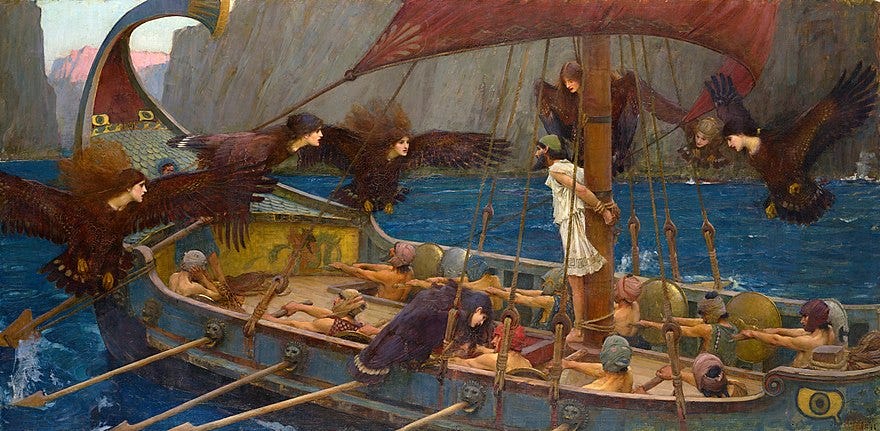

Would love to hear more about how you solve for news. I'm very bought in to disabling most push apps, but while I recognise apps like the NYT follow this pattern, I'm not sure I've figured out how to stay alert to the news without it.
My current solve is that I remove all notifications and open the app manually to get updates. That and I wake up to the radio news so I have a sense of which stories to "pull" down to learn more. I'm not really satisfied with this though...